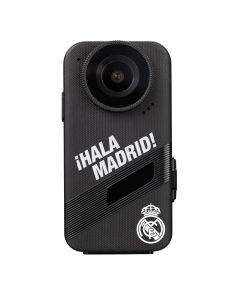vMix 4K Software
by vMixvMix gives you the flexibility to be your own producer and create your own live productions and streams.
- Plaćanje na rate Plaćajte na rate Visa, Visa Premium, Maestro, MasterCard i Diners kreditnim karticama. Naknada je 5% na objavljenu cijenu a zaračunava se u košarici prilikom odabira plaćanja. Više detalja provjerite na linku Načini plaćanja.
- Brza dostava Za sve narudžbe unutar RH zaprimljene do 14h dostava će biti izvršena sljedećeg radnog dana*. Za cijelu Europu vršimo brzu dostavu, a više detalja provjerite na linku Načini dostave.
- Međunarodna kupnja EU tvrtke(osim RH) s valjanim VAT ID brojem plaćaju cijenu bez PDV-a. Cijena će se obračunati prilikom check out-a. Svi kupci izvan EU plaćaju izvoznu cijenu bez PDV-a.
Sadržaj pakiranja
- vMix 4K Software
The multifunction 4K Live Production, Streaming & Mixing Software from vMix can switch between multiple HD or 4K sources—the maximum number depending on the limitations of the computer, its GPU, and the video capture hardware installed. It can stream a live program feed out to the web over RTMP, RTSP, or Flash and can also record locally at up to HD resolution in AVI, MP4, MPEG-2 or WMV. If a video output is available, it can send out a full-quality program feed for local presentation or recording separately.
Capable of more than just basic switching, effects and chroma keying are also built-in. You can add titles, incorporate virtual sets, or apply templates to give productions network-worthy results. An instant replay feature allows you to save notable moments for replay later. Slow motion up to 400% can even be applied. This version of the software also includes the vMix Call feature, which allows you to add up to four remote guests to your production who are connecting with a web browser on Mac or Windows or with iOS or Android devices. vMix Call features include NDI support, return video/audio for each guest up to 1080p, encryption, selectable outputs, and audio mixing.
There is a built-in audio mixer so you won't have to rely on a separate hardware mixer. Audio can be sourced via embedded audio, the capture device's audio inputs, through a separate audio interface, or even be played from a pre-recorded audio file.
vMix Live Production software runs on Windows and works with a variety of video capture and I/O devices, including models from Blackmagic Design, Matrox, AJA, and more.
Supports Live and Virtual Input Sources
Virtually Unlimited Number of Input Sources Supported
Camera
FireWire (HDV/DV) capture is also supported; however, there will be a significant delay.
Remote Screen Capture
Note: Audio Capture support for Skype and other videoconferencing software is available under Windows 7.
Play from Files
DVDs
Audio Files
External Audio
Video and Audio Playlists
Other Supported Media
Live Web Streaming
Streaming Protocols
Virtual Capture
Record While You Stream
MultiCorder
Output Locally
Video Delay / Instant Replay
- Create a video delay input and assign it to any available camera or output
- Save multiple video clips of notable events for playback at a later time
- Configurable slow-motion playback from 5 to 400%
Effects and Processing
10 Transition Effects
- Cut
- Fade
- Zoom
- Wipe
- Slide
- Fly
- CrossZoom
- FlyRotate
- Cube
- CubeZoom
3D GPU Acceleration
HD Virtual Sets
vMix Call
- Quickly add up to four remote guests to any production using only a web browser and a webcam
- Supports guests connecting with Google Chrome (version 56 or higher) and Firefox (version 50 or higher) on Windows or Mac, as well as Android and iOS devices (iPhone, iPad) running iOS 11+ using the Safari browser
- Peer-to-peer encryption between each guest and vMix ensures a secure, low-latency connection
- Auto Mix-Minus technology automatically handles the audio mixing for each guest, preventing echo and saving time
- Full-duplex high-quality audio for all guests and return feed
- Built-in return video/audio feed for each guest with configurable quality up to HD 1080p 4 Mb/s
- Select any of the four outputs (only with 4K and Pro versions) as the return video for all guests
- Select Master, Headphones, Bus A, or Bus B as the return audio feed for all guests; all options have built-in Auto Mix-Minus technology
- Dynamic bandwidth estimation automatically adapts the quality of each guests video on the fly to match changing network conditions
- Video and audio for each guest is available over NDI automatically
Real-Time Chroma Key
Built-In Title Templates
Live Video Effects
Multiview
Four Overlay Channels
User Interface
Touchscreen Web Interface
Other Features
Built-In Audio Mixer
| Operating System | Minimum Windows 7 or Higher Recommended Windows 8.1 |
| CPU | Minimum 2 GHz Dual-Core Recommended Intel Core i7 |
| RAM | Minimum 1 GB Recommended 4 GB |
| Hard Disk | Minimum 7200 RPM (Video Recording) Recommended SSD |
| Graphics Card | Minimum DirectX 10 Compatible Recommended Intel HD Graphics 4600: 2 x Cameras and 4 x Inputs / 1080p or 720p recording + Streaming NVIDIA 250, 450, 550, 650 (1 GB): 4 x Cameras and 8 x Inputs and Instant Replay / 1080p Recording and Streaming NVIDIA 760 (2 GB): 8 x HD Cameras and Instant Replay / 1080p Recording and Streaming |
| Display Resolution | Minimum 1280 x 720 Recommended 1920 x 1080 |
| Supported I/O Cards | vMix vMix Thunder vMix GO AJA KONA 4 KONA 3G / QUAD KONA LHi AVerMedia Live Gamer HD (C985) DarkCrystal HD Capture SDK II (C729) Blackmagic Design DeckLink 4K Extreme DeckLink Series Intensity Extreme Intensity Pro Intensity Shuttle Thunderbolt UltraStudio Mini Recorder UltraStudio Series Datapath Vision Series (VisionAV, VisionHD4) Epiphan Systems DVI2USB 3.0 Magewell XI100DE-4K XI100DUSB XI006AUSB XI204XE XI400DE Matrox VS4 MXO2 Series (Mini, LE, MAX, etc) Mojito MAX Osprey Osprey 845e Osprey 825e YUAN High-Tech SC510 N4 Series SC510 N2 Series SC510 N1 SC580 N1 UB530 SC512N1 MC SDI SC512N1 MC HDV Thunderbolt Enclosures Sonnet Echo Express Series: AJA, Matrox, Magewell, and Blackmagic Cards supported Magma ExpressBox Series: AJA, Matrox, Magewell, and Blackmagic Cards Supported Other HDV/DV Cameras via FireWire (Note: HDV and DV Formats Introduce a Half-Second Delay) |
| Streaming Protocols | RTSP, Flash, RTMP |
| Video Files | AVI, MP4, H264, MPEG-2, WMV, QuickTime |
| Audio Files | MP3, WAV |
| Other Files | PowerPoint |